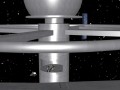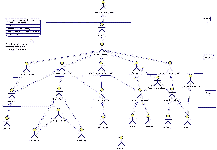|
spaceports
concept paper
|
All
the things mentioned in here are subject to change. Please check for regular
updates!

Copyright (C) 2002 by The Spaceports Team
Permission is granted to copy, distribute and/or modify this document
under the terms of the GNU Free Documentation License, Version 1.1
or any later version published by the Free Software Foundation;
with no Invariant Sections, with no Front-Cover Texts, and with no
Back-Cover Texts. A copy of the license is included in the section
entitled "GNU Free Documentation License".
Version History:
version | date
| editor | comment
----------------------------------------------------------------
1.0 | 23/07/02 | Jerome-X | Created
1.1 | 24/07/02 | Jerome-X | Added
Chapter 3 and 5
1.2 | 28/07/02 | Jerome-X |
Added Chapter 6,7,8 and a bit of 2
1.3 | 10/08/02 | Jerome-X |
Added 9-15
1.4 | 11/08/02 | Jerome-X |
Added main menu use cases (Chapter 13)
Everything in green is stuff that is new in this document version
|
Index
|
What follows is just a list of things that are going to be in the final game
- Massive Multiplayer Online Trading / Exploring Game (MMOTEG)
- Realtime 3D adventuring through space and spacestations
- Persistent player accounts
- Main focus: Gameplay and fun
- Secondary focus: Graphics, Visuals and Sounds
- Trading more important than fighting
- Players can buy and sell good in space stations
- A few large space stations and several outposts for trading
- Stations are fully explorable by walking through the stations
- Player communication:
- Private text messages to other players
- 'Saying' something by typing text that can be 'heard' by other players
- Players can use prefabricated voice commands by pressing a keyboard shortcut
- Players can use prefabricated animations
- Players can fly with spaceships
- Buying and owning spaceships
- Most spaceships can be flown by a single player
- Some spaceships need a crew of two or more players
- Different tasks for each crew member on bigger space ships, for example
- Captain (CO): Assembles the crew and sets the ships destination. Can take over any other task on the ship
- Weapons Officer: Responsible for Ship vs. Ship combat
- Pilot: flies the ship manually in case of Ship vs. Ship combat
- Ship vs. Ship combat (SvS): pirates, pirate hunters, merchants, station defense
- Secure Zones for beginner
- Maintain different forms of alliances with other players
- Call for assistance when being attacked (calling NPC station defense vessels)
- Rank system within a large space station: More than 30 different ranks
- Obtain ranks by completing trade tasks
- With each station rank there is a set of options involved that you
can do. Examples:
- Chief Tactical Officer can set the station defense
- Trade Officer responsible for setting prices and thus influencing the stations economics
- A criminal career...
- Zone classification of the space: No-attack zones for beginners, guarded zones and deep space zones
- ... (To be completed)
Each space craft has a certain amount of storage space, engine space, module space and weapon space. Space crafts can be upgraded with engines, modules and weapons, depending on the amount of free space remaining and the fact that the item must be designed for this particular space craft (-class)
Ship Types
There are two types of spaceships:
- One man space ships
- Crew ships
The one man space ships is a small ship that can be flown by only one person. In order to do this, the player can control everything on his own: Flight control, weapons etc. Crew ships need a crew before it can fly. Crew means the ship has certain positions that must be filled before it can start.
In the earlier version we are going to implement a very easy way of doing this: The HUD for each position and also the one-man ship's HUD are all the same. Only the controls are restricted to the positions on crew ships. In particular this means that for instance the weapons officer can only control the weapon controls on the ship. On the one-man ship the player can control all controls by himself. However there are more control keys on the crew ships available since there more weapon systems, flight systems and whatever.
What ships are there?
Well here is a list of different ships:
- One man trading ships
- One man pirate ships: Less storage space, more weapons
- One man transporter: Like trading ships, but without defense systems
- One man fighters: Small ships without any storage space
- Crew trading ships: Large trading ships with much storage space and good defense systems
- Crew pirate ships: Like crew trading ships, but only very small storage space
- Frigates: Large crew ships with little storage space but heavy weapons
- Battleships: Large crew ships that can only be controlled by the commander of a space station
- Drones: Computer controlled fighting drones
Of each class there exist many different ships to give the player a choice.
HUDs
In the first version there will be one HUD used in all space ships. In later version there will be one HUD for each task on the ship, and also a special HUD for one-man ships.
|
3.
Space Stations
|
There exist two types of space stations:
- Large stations (Deep Space)
- Outposts
A large station is a massive construction, inhabitating many hundred livings of various races. Those stations usually have a very heavy defense system and contains state-of-the-art space scanners and communication systems. A vital part of a large space station is its own battleship: each large station has one. Only the Station Commander or the First Officer can be the captain of this ship.
Outposts are usually small stations and mainly used for deep space exploration, science, mining or strategic military stuff. They usually have a high demand of luxury goods. Security on these outposts is usually low or even non existing, so it's an ideal hideout for space pirates.
There exists only 2-3 large space stations and several outposts (50-300). Beginning space trader usually start their careers in one of the large stations and stay there in the first months of their careers. First travels to the near outposts will be safe because they sectors near to a large space station are usually secure. As soon as a trader plans to head to another large space station or to the very far outposts they have to fly through areas that are not under control by large stations and therefore can be dangerous. The very far outposts are the most dangerous destinations. See also the section about Zones.
Here's a sketch of one of the large space stations:
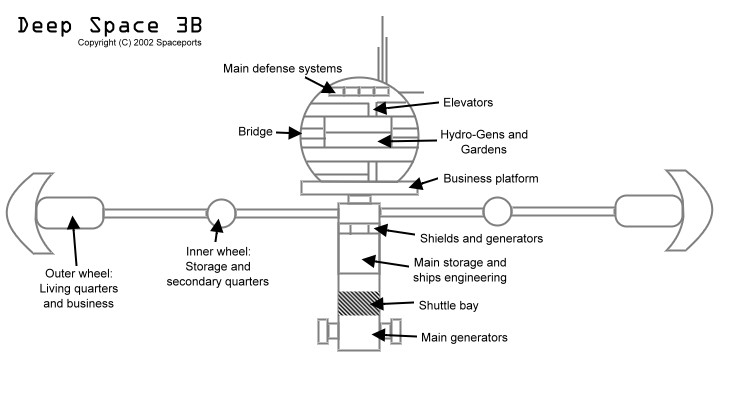
|
4.
Station Ranks and Tasks
|
Here's a small graphics of the rank system:
|
5.
Zones
|
The space is classified in 3 Zones:
- Zone A
- Zone B
- Zone C
Zone A are the zones containing a large space station. Zone B is the zone containing all Zone A zones. Zone C is the outer rim. Therefore flying from one large space station to another means that you have to fly through Zone A, then Zone B and then trough another Zone A. You can't be attacked in Zone A, but in Zone B. However you can call for limited help by drones in Zone B when you are attacked. This help is very limited and not available in Zone C. Zones of class C are the most dangerous and only have one rule: Always shoot first. However there are quite a few outposts near to large space stations in Zones A.
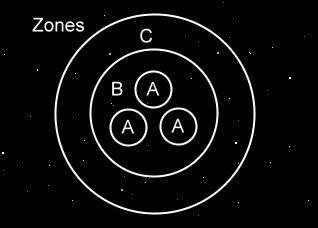
|
6.
Spacecraft engines
|
Ship classes: low, medium, high
Speed: slow, medium, fast
Size: 1 (small), 2, 3 (big)
Price: cheap, medium, expensive
| Name | Type | Ship classes | Speed | Size | Price |
|---|---|---|---|---|---|
| JPL Ionix I | Ion | low | slow | 1 | cheap |
| JPL Ionix II | Ion | low | medium | 1 | medium |
| JPL Ionix III | Ion | low, medium | fast | 2 | medium |
| Phalanx PXT3 | Ion | low, medium | slow | 2 | cheap |
| Phalanx PXV-B | Ion | medium, high | medium | 1 | medium |
| Phalanx PX-FUZ | Fusion | medium, high | medium | 2 | medium |
| Phalanx PX-FUX | Fusion | medium, high | medium | 2 | cheap |
| Phalanx PX-FUX2 | Fusion | low, medium | fast | 3 | expensive |
| Phalanx PX basic | Fusion | low | medium | 1 | cheap |
| Phalanx PX smart | Fusion | low | medium | 1 | medium |
| Phalanx PX pro | Fusion | low | fast | 2 | medium |
| Phalanx PS gold | Fusion | low | fast | 2 | expensive |
| RVC Propulsions GURT | Ion | medium, high | slow | 1 | cheap |
| Astrotec M-I | Matter | high | slow | 2 | medium |
| Astrotec M-II | Matter | high | medium | 3 | medium |
| Astrotec M-III | Matter | high | medium | 2 | expensive |
| Astrotec T 1 | Matter | high | fast | 3 | expensive |
|
7.
Spacecraft
weapons
|
Different kind of weapons:
- Phaser (direct damage on shield and hull. If enemy ship shield is low, it will inflict damage on hull)
- Photon Torpedos (direct damage like phaser)
- Disruptors (only shield and energy damage)
|
8.
Spacecraft
upgrades
|
Spacecraft upgrades are available as modules.
- Jump-Module class A,B or C: required for using wormholes to jump into zones A,B and C
- Scan-Shields: prevent others from scanning your crew, storage facilities or weapon systems
- Energy-Shields: Protection against attacks. A shield can usually only protect from one kind of attack
- Additional storage facilities: Converts module space to storage facilities
- Weapon power upgrade: increases damage inflicted by the ship's weapons
|
9.
Station activities
|
|
10.
Mining
|
|
11.
Character creation
|
For creating characters, the user must have a registered user account on the account-server (see chapter "Servers"). Only then (and if the user is logged in) the user can create a new character.
1. Version: Select a race from different races and give him/her/it a name.
|
12.
The space: travelling around
|
The space is divided in big zones of three different
classes: Class A, B and C (see the chapter about Zones). Zones don't have
a particular shape and can contain other zones (B zones can contain A
zones).
Zones contain wormholes to other zones. You can travel to other zones only through those wormholes and you need a jump-module for that.
Each zone is divided in sectors
|
13.
Menus
|
Main menu use cases:
|
14.
Server
|
There exist different kinds of servers.
- The account server. There is only one and it manages all user accounts.
- Station servers. Each space station is managed by one specific server
- Space sector servers. Each server can manage different amounts of sectors
Still has to be discussed
|
15.
Views and HUDs
|
- View / Camera
- in spacestation:
- from behind, viewing always at character, can be moved x,y,z around character, but looking at character. Special keys for changing camera position
- 1st-person perspective from character, fixed with character movement
- in spaceship:
- like in spacestation (behind and 1st-person)
- in spacestation:
- HUDs:
- Spaceship HUDs
- In first version a HUD that contains
all information:
- Speed
- Fuel status
- Weapons status
- Shield status (percentage showing how much shield is left)
- Alert status
- Radar
- In later versions a HUD for each officer on the ships
- In first version a HUD that contains
all information:
- Station HUDs
- Standard infos:
- Name of station
- Name of character
- Rank on station
- Current location
- In Rooms (Offices / Merchants / Bars
etc):
- A pull down menu pops up with all submenus available in this particular room
- Standard infos:
- Spaceship HUDs